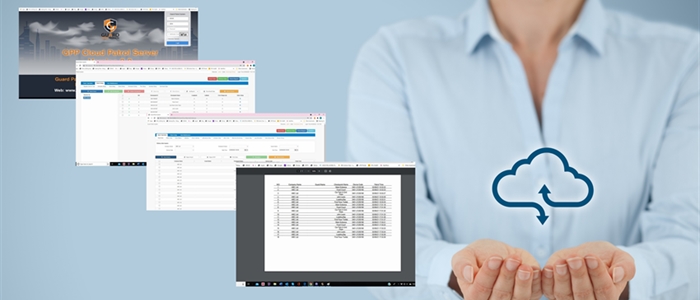In addition to our standalone GPP Patrol Management Software, our GPP Cloud Patrol Server enables remote monitoring and reporting of your site(s) without the data reader having to be returned to the control room or your HQ for download.
Just decide on the appropriate subscription package that suits your needs and we will then provide you with the log-in details to your Cloud account.
At this point, you can log-in to your Cloud account and configure your Checkpoints, Guards, Events and Plans like you would do with our Standalone Patrol Management software. The only difference is that this information is stored on our remote server meaning that we maintain the hardware and backup the information, so you have no worries about maintaining expensive hardware or losing data.
You can create operator log-ins for your staff and decide on the level of access you want to permit. Note: An operator can be restricted to just uploading data or they can be given selective access to any of the menus within the Cloud software, e.g. the Setup menus or History or Plan reports.
The remote operator just logs into the Cloud account with their username and password using a Windows 10 computer (broadband connection required) and an Internet browser like Chrome. When you have logged into the Cloud server, you will need to connect the reader to the computer with the USB cable provided and if the appropriate hardware driver has been installed (downloadable from the main log-in screen), you will then be able to upload information to the account as needed.
Once you have setup your sites and uploaded data for a period, management can then log into their Cloud account and run the History or Plan reports to ensure that operatives have been performing the tasks they have been employed to do.
Both our MiniTool Pro Touch and Pro X Proximity readers are Cloud ready so implementation is seamless. You will just need a Cloud Server account to proceed.
Advantages include:
- You can upload the data from your remote sites locally and view reports centrally or from anywhere in the world if you have access to an Internet browser.
- If you have a very large site, you can upload data from several locations within the site and monitor information centrally or from multiple locations.
- Multi-level Passwords – You can create operators and decide on their roles, e.g. which menus they are allowed to access.
- History and Plan reports can be previewed, printed, or downloaded in PDF or Excel format.
- All of the data on our Cloud server is held within the UK in a secure data centre.
- You can search for a specific reader, checkpoint, or user (guard) over a period.
- Minitool Pro Touch and Minitool Pro X ready.
GPP Patrol Management Software Overview:
- More effective management and control of personnel.
- Ensure all checkpoints are visited regularly and on time.
- Reduction of admin costs: no time lost travelling to site to collect information, less time spent preparing payroll and billing information.
- Very reliable solution that ensures that a property is safe and secure.
- Suitable for multiple readers, checkpoints, events, and planning. Just select the appropriate subscription package to cover your needs.
System requirements
- Windows 10 Home or Pro OS
- Intel Pentium PC or compatible
- Minimum 4GB RAM
- 500GB Hard Drive
- 1x spare USB port for the data reader’s upload cable
- Windows 10 in S Mode – NOT SUPPORTED
Guard Patrol Products
Give us a call today on 0800 817 4259 and one of our team will be happy to discuss your specific requirements and advise you on the most suitable options available to you.
Related Posts
How Can Guard Tour System Help Your Business with Different Industries?
No company can function at its best without decent management. Be it organisation & management of personnel or...
read moreA Complete Guide Of Guard Patrol System
Patrolling is a common factor in the security, cleaning and maintenance industries. It is a simple yet important...
read moreWhy You Need Best Security Guard Management Software?
If you are in charge of a security guard company or dealing with the security of a big...
read more